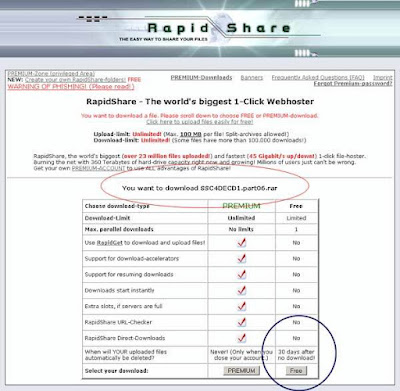
----------------------------------------------------------------------------------
2. Now see the place, squared in Red in this screeshot. Wait for few seconds.

-----------------------------------------------------------------------------------
3. Enter the Image CODE in the box, select the Download Mirror (if available) and then click Download. Similar screenshot for example:
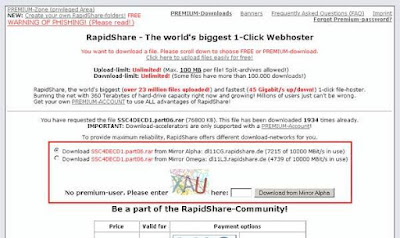
-----------------------------------------------------------------------------------
No comments:
Post a Comment